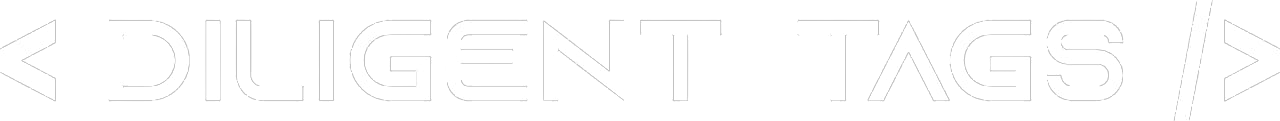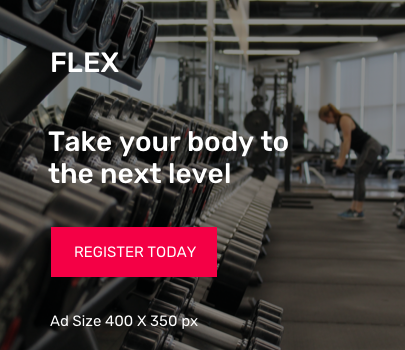Table of Contents
Toggle01: Choose the Right Domain Name
One of the first things you’ll need to do when launching your WordPress site is choosing a domain name. This can be a tricky process, as you’ll want to choose a domain that is both memorable and reflective of your brand. You’ll also want to make sure that the domain you choose is available, so be sure to do a domain search before making your final decision.
If you’re having trouble choosing a domain name, consider using a brandable domain name instead of a generic one. A brandable domain name is one that can be easily customized to reflect your business or brand. For example, the domain name “yourbusinessname.com” would be considered a brandable domain name.
- Domain Name Tips:
- Choose a domain that is memorable and reflective of your brand.
- Consider using a brandable domain name instead of a generic one.
- Make sure the domain is available before making your final decision.
02: Set Up Your Web Hosting Account
Once you’ve chosen a domain name, you’ll need to set up your web hosting account. This will be the home for your WordPress site and all of your website’s files. There are many different web hosting providers to choose from, so be sure to do your research before making a decision. Once you’ve chosen a web host, you’ll need to set up your account and purchase your domain name.
- Web Hosting Tips:
- Do your research before you choose a web hosting provider that suits your needs.
- Set up your web hosting account and purchase your domain name.
- Be sure to choose a secure and reliable web host.
03: Choose a WordPress Theme
Choosing a WordPress theme is one of the most crucial steps in launching your WordPress site. Your theme will determine the look and feel of your website, so you’ll want to choose one that is both functional and visually appealing. There are thousands of themes to choose from, so be sure to take your time in making a decision.
- When choosing a WordPress theme, be sure to consider the following:
- The look and feel of the theme.
- The functionality of the theme.
- The level of support offered by the author.
- The price of the theme.
04: Install WordPress
Once you’ve chosen a WordPress theme, you’ll need to install WordPress on your web hosting account. This can be a tricky process, so be sure to follow the instructions provided by your web host. If you’re not comfortable installing WordPress yourself, you can always hire a professional to do it for you.
- Installing WordPress Tips:
- Follow the instructions provided by your web host.
- If you’re not comfortable installing WordPress yourself, hire a professional to do it for you.
- Be sure to backup your website before installing WordPress.
- Install WordPress in a subdirectory of your web hosting account.
05: Configure Your Settings
Once WordPress is installed, you’ll need to configure your settings. This includes setting up your site name, address, and email address. You’ll also need to set up your permalinks and choose a default theme.
- Configuring Your Settings Tips:
- Set up your site name, address, and email address.
- Set up your permalinks and choose a default theme.
- Be sure to backup your website before configuring your settings.
- Configure WordPress in a subdirectory of your web hosting account.
- Install a WordPress plugin to help with the configuration process.
06: Add Content to Your Site
Now that your WordPress site is up and running, it’s time to add content. This includes creating pages and posts, adding images and videos, and configuring your navigation menu. Be sure to add new content regularly to keep your visitors coming back for more.
- Adding Content Tips:
- Create pages and posts.
- Add images and videos.
- Configure your navigation menu.
- Be sure to add new content on a regular basis.
- Use keywords in your post titles and descriptions.
- Link to other websites and blog posts.
- Include social media buttons on your website.
07: Install WordPress Plugins
WordPress plugins are pieces of software that add additional features and functionality to your WordPress site. There are thousands of plugins available, so you’ll need to choose carefully. Be sure to install only the plugins that you require, as too many plugins can slow down your website.
- Installing WordPress Plugins Tips:
- Choose plugins carefully.
- Install only the plugins that you need.
- Too many plugins can slow down your website.
- Be sure to backup your website before installing plugins.
- Some WordPress themes come with built-in plugins.
08: Configure Your Widgets
Widgets are small pieces of content that you can add to your sidebar or footer. They can include text, images, and videos and can be used to promote your products or services. Be sure to configure your widgets so that they look good and are effective in promoting your website.
- Configuring Your Widgets Tips:
- Configure your widgets so that they look good and are effective in promoting your website.
- Choose widgets that are relevant to your website’s content.
- Configure your widgets to match the look and feel of your WordPress theme.
- Don’t add too many widgets to your sidebar or footer.
09: Promote Your Website
Now that your WordPress site is up and running, you’ll need to promote it. This includes adding your website to search engines, submitting your RSS feed to directories, and promoting your website on social media. Be sure to promote your website on a regular basis to ensure that it gets the traffic it deserves.
- Promoting Your Website Tips:
- Add your website to search engines.
- Submit your RSS feed to directories.
- Promote your website on social media.
- Be sure to promote your website on a regular basis.
- Include links to your website in your email signature.
- Add a link to your website on your business cards.
- Write blog posts about your website.
10: Protect Your Website
It’s essential to protect your WordPress website from hackers and other online threats. This includes installing a good security plugin and keeping your WordPress software up-to-date. Be sure to take the necessary precautions to keep your website safe and secure.
- Protecting Your Website Tips:
- Install a good security plugin.
- Keep your WordPress software up-to-date.
- Take the necessary precautions to keep your website safe and secure.
- Be sure to backup your website regularly.
- Monitor your website for malware and other online threats.
11: Customize Your WordPress Theme
Your WordPress theme provides the look and feel of your website. There are thousands of themes available, so be sure to choose one that is suitable for your website’s content. You can also customize your theme to match your brand’s colors and style.
- Customizing Your WordPress Theme Tips:
- Choose a WordPress theme that is suitable for your website’s content.
- Customize your theme to match your brand’s colors and style.
- Use a child theme to customize your WordPress theme.
- Be sure to backup your website before making changes to your WordPress theme.
12: Add Custom Widgets
WordPress widgets provide a great way to add additional content to your website. There are many different widgets available, so be sure to choose the ones that are most relevant to your website’s content. You can also add custom widgets to your WordPress site by creating a plugin.
- Adding Custom Widgets Tips:
- Choose the WordPress widgets that are most relevant to your website’s content.
- Add custom widgets to your WordPress site by creating a plugin.
- Include links to your website in your custom widgets.
- Make sure that your custom widgets are effective in promoting your website.
13: Use Google Analytics
Google Analytics is a free service that allows you to track the traffic to your website. Be sure to add Google Analytics to your WordPress site so that you can track your website’s traffic and see how visitors are interacting with your website.
- Adding Google Analytics Tips:
- Add Google Analytics to your WordPress site.
- Track the traffic to your website.
- See how visitors interact with your website.
- Use the information from Google Analytics to improve your website’s content and design.
14: Use an SEO Plugin
A good SEO plugin will help you improve your website’s search engine ranking. There are many different SEO plugins available, so be sure to choose the one that is best suited for your website.
- Using SEO Plugin Tips:
- Choose an SEO plugin that is best suited for your website.
- Use the information from your SEO plugin to improve your website’s search engine ranking.
- Make sure that your website’s title and meta tags are optimized for SEO.
- Use keyword-rich titles and descriptions for your website’s pages.
15: Optimize Your Website’s Images
Images can have a significant impact on your website’s loading time. Be sure to optimize your website’s images by using the correct file format and compressing them before uploading them to your website.
- Optimizing Your Website’s Images Tips:
- Use the correct file format for your website’s images.
- Compress your website’s images before uploading them.
- Make sure that your website’s images are appropriately sized.
- Add alt text to your website’s images.
- Use an image editor to optimize your website’s images.
16: Publish Quality Content
One of the best ways to improve your website’s ranking is to publish quality content. Be sure to write articles that are relevant to your website’s topic and use keywords throughout your content. You can also add videos and images to your articles to make them more engaging.
- Publishing Quality Content Tips:
- Write articles that are relevant to your website’s topic.
- Use keywords throughout your content.
- Add videos and images to your articles.
- Make sure that your content is well-written and free of grammar and spelling errors.
17: Connect with Other Websites
One way to improve your website’s ranking is to connect with other websites. You can do this by adding links to your website from other high-quality websites. Be sure to only add links to websites that are relevant to your website’s content.
- Connecting with Other Websites Tips:
- Add links to your website from other high-quality websites.
- Only add links to websites that are relevant to your website’s content.
- Make sure you only add links that are high quality and dofollow.
- Add links to your website from social media profiles.
18: Promote Your Website on Social Media
Social media is an excellent way to promote your website. Be sure to create social media profiles for your website and post links to your articles and other content. You can also use social media to connect with other websites and build relationships.
- Promoting Your Website on Social Media Tips:
- Create social media profiles for your website.
- Post links to your articles and other content.
- Use social media to connect with other websites.
- Build relationships with other websites.
- Promote your website on social media platforms such as Facebook, Twitter, and LinkedIn.
19: Use Email Marketing
Email marketing is an excellent way to promote your website and build relationships with potential and current customers. Be sure to add a signup form to your website and send out regular newsletters. You can also use email marketing to offer discounts and special offers.
- Using Email Marketing Tips:
- Add a signup form to your website.
- Send out regular newsletters.
- Offer discounts and special offers.
- Include links to your website’s content in your emails.
- Make sure that your emails are well-written and free of grammar and spelling errors.
20: Participate in Online Forums
Online forums are a great way to connect with potential and current customers. Be sure to participate in forums that are relevant to your website’s content. You can also use forums to learn more about your customers and their needs.
- Participating in Online Forums Tips:
- Participate in forums that are relevant to your website’s content.
- Learn more about your customers and their needs.
- Make sure that you contribute valuable information to the forums.
- Avoid spamming the forums with links to your website.
21: Use Pay-Per-Click Advertising
Pay-per-click advertising is a great way to get your website in front of potential customers. You can use pay-per-click advertising to target specific keywords and demographics.
- Using Pay-Per-Click Advertising Tips:
- Target specific keywords and demographics.
- Create ad campaigns that are pertinent to your website’s content.
- Track the results of your ad campaigns and make changes as needed.
- Make sure that you only bid on keywords that have a high search volume.
22: Use Social Media Advertising
Social media advertising is a great way to reach potential customers on social media platforms. You can use social media advertising to target specific keywords and demographics.
- Using Social Media Advertising Tips:
- Target specific keywords and demographics.
- Create ad campaigns that are relevant to your website’s content.
- Track the results of your ad campaigns and make changes as needed.
- Make sure that you only bid on keywords that have a high search volume.
23: Use retargeting ads
Retargeting ads are a great way to reach potential customers who have visited your website. You can use retargeting ads to target specific keywords and demographics.
- Using Retargeting Ads Tips:
- Target specific keywords and demographics.
- Create ad campaigns that are relevant to your website’s content.
- Track the results of your ad campaigns and make changes as needed.
- Make sure that you only bid on keywords that have a high search volume.
24: Sponsor a Contest or Giveaway
Sponsoring a contest or giveaway is a great way to promote your website. You can use contests and giveaways to reach potential customers and build relationships with other businesses.
- Sponsoring a Contest or Giveaway Tips:
- Use contests and giveaways to reach potential customers.
- Build relationships with other businesses.
- Offer prizes that are relevant to your website’s content.
- Make sure that the rules of the contest or giveaway are clear.
25: Publish Guest Posts on Other Websites
Guest posting is a great way to promote your website and establish yourself as an expert in your field. Be sure to choose websites that are relevant to your website’s content. You can also use guest posts to build relationships with other bloggers.
- Publishing Guest Posts Tips:
- Choose websites that are relevant to your website’s content.
- Build relationships with other bloggers.
- Make sure that the topics of your guest posts are pertinent to your website’s content.
- Submit high-quality guest posts that are free of grammar and spelling errors.
26: Write Articles for Other Websites
Writing articles for other websites is a great way to promote your website and establish yourself as an expert in your field. Be sure to choose websites that are relevant to your website’s content. You can also use articles to build relationships with other bloggers.
- Writing Articles for Other Websites Tips:
- Choose websites that are relevant to your website’s content.
- Build relationships with other bloggers.
- Make sure that the topics of your articles are relevant to your website’s content.
- Submit high-quality articles that are free of grammar and spelling errors.
27: Give Interviews to Other Websites
Giving interviews is a great way to promote your website and establish yourself as an expert in your field. Be sure to choose websites that are relevant to your website’s content. You can also use interviews to build relationships with other bloggers.
- Giving Interviews Tips:
- Choose websites that are relevant to your website’s content.
- Build relationships with other bloggers.
- Make sure that the topics of your interviews are relevant to your website’s content.
- Submit high-quality interviews that are free of grammar and spelling errors.
28: Distribute Press Releases
Press releases are a great way to promote your website and announce new products or services. You can distribute press releases through online PR websites or by emailing them to reporters.
- Distributing Press Releases Tips:
- Submit press releases to online PR websites.
- Email press releases to reporters.
- Make sure that the topics of your press releases are relevant to your website’s content.
- Submit high-quality press releases that are free of grammar and spelling errors.
29: Speak at Industry Events
Speaking at industry events is a great way to promote your website and establish yourself as an expert in your field. Be sure to choose events that are relevant to your website’s content. You can also use speaking engagements to build relationships with other bloggers.
- Speaking at Industry Events Tips:
- Choose events that are relevant to your website’s content.
- Build relationships with other bloggers.
- Make sure that the topics of your speeches are relevant to your website’s content.
- Submit high-quality speeches that are free of grammar and spelling errors.
30: Create a Video Series
Creating a video series is a great way to promote your website and establish yourself as an expert in your field. Be sure to choose topics that are relevant to your website’s content. You can also use video series to build relationships with other bloggers.
- Creating a Video Series Tips:
- Choose topics that are relevant to your website’s content.
- Build relationships with other bloggers.
- Make sure that the topics of your videos are relevant to your website’s content.
- Submit high-quality videos that are free of grammar and spelling errors.
Conclusion
There you have it! These are 30 things that you can do to launch your WordPress website successfully. Be sure to implement as many of these tips as possible to get the best results.
Looking for a Professional WordPress Developer?
If you’re looking for a professional WordPress developer to help you build your WordPress website, I can help. I specialize in custom WordPress websites and have helped businesses of all sizes create beautiful, effective websites.
Contact me to learn more about my services or request a free quote.