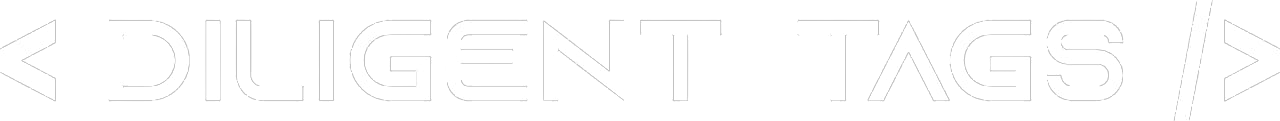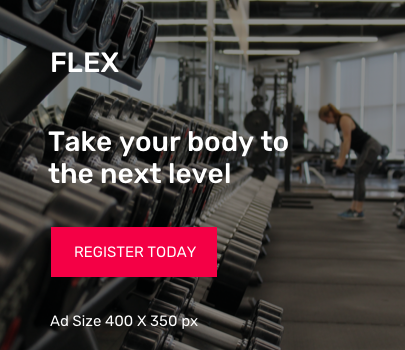Table of Contents
ToggleThis is a difficult question to answer because it depends on a number of factors, including the size of your website and the complexity of the design. Whether you are starting from scratch or working with an existing design also affects the time required to redesign a website. However, you can expect the redesign process to take a few weeks to several months.
What is Redesigning a Website?
Before we can answer how long it will take to redesign your website, we need to first understand what a redesign is. A website redesign improves an existing website’s appearance, functionality, and user experience. This can involve making minor changes to the layout or color scheme to overhaul the website’s design and code completely.
Why Redesign a Website?
There are many reasons why you might want to redesign your website. Some of the most common reasons include:
01. To improve the website’s appearance
A redesign can give your website a fresh, modern look that will help it stand out from the competition. A redesign can also make your website easier to use and navigate when done well.
For instance, if your website uses an out-of-date design, a redesign can make it look more professional and trustworthy. On the other hand, if your website’s design is cluttered and confusing, a redesign can help simplify it and make it easier to use.
Furthermore, suppose your website is not responsive (meaning it doesn’t work well on mobile devices). In that case, a redesign can help you make it more mobile-friendly.
02. To improve the website’s functionality
In addition to improving the appearance of your website, a redesign can also enhance its functionality. For instance, if your website is challenging to navigate, a redesign can help make it more user-friendly.
If your website is not meeting your business goals, a redesign can help you change that. For instance, if you want to increase online sales, a redesign can help you add features that make it easier for users to buy products or services from your website.
03. To improve the website’s user experience
A redesign can also help improve the overall user experience of your website. This includes making it easier for users to find the information they’re looking for and ensuring that they have a positive experience when using your website.
Improve the user experience means:
- Making it easy for users to find the information they’re looking for: When users come to your website, they should be able to easily find the information they’re looking for. This includes your contact information, product or service information, and any other essential details about your business.
- Make sure that users have a positive experience when using your website: Your website should be easy to use and navigate and load quickly. Additionally, it should be designed to be visually appealing and easy on the eyes.
04. To make your website more responsive
As we mentioned earlier, one of the reasons you might want to redesign your website is to make it more responsive. Responsive design is vital because it ensures that your website looks and works well on all devices, including smartphones, tablets, and laptops.
Responsiveness includes:
- Make sure that your website looks good on all devices: When redesigning your website, you’ll need to make sure that the new design looks good on all devices. This includes both large and small screens.
- Make sure that your website works well on all devices: In addition to looking good, your website also needs to work well on all devices. This includes making sure that your website’s features are accessible on mobile devices and that your website loads quickly on all devices.
05. To make your website more user-friendly
User-friendliness includes making sure that your website is easy to navigate and easy for users to find the information they’re looking for.
It also includes making sure that your website is designed to be visually appealing and easy on the eyes. Additionally, it should be designed to be easy for users to interact with.
06. To make your website more search engine friendly
One of the reasons you might want to redesign your website is to make it more search engine friendly. This means making sure that your website is designed to make it easy for search engines to find and index it.
Some of the things you’ll need to do to make your website more search engine friendly include:
- Improving the website’s structure: How your website is structured can impact how easy it is for search engines to find and index your website. When redesigning your website, you’ll need to ensure that the new design has a well-structured layout.
- Improving the website’s content: The content on your website should be well-written and keyword-rich. Additionally, you’ll need to ensure that your website’s content is updated regularly.
- Improving the website’s code: The code on your website should be well-written and free of errors. Additionally, you’ll need to ensure that your website’s code is up to date.
07. To improve the website’s conversion rate
Your website’s conversion rate is the percentage of visitors who take the desired action on your website. The desired action could be anything from signing up for a newsletter to making a purchase.
Some of the things you’ll need to do to improve your website’s conversion rate include:
- Improving CTR placement: The placement of your website’s call-to-action (CTA) can impact your conversion rate. When redesigning your website, you’ll need to ensure that the CTA is placed in an evident and easy-to-find location.
- Improving CTA copy: The copy on your website’s CTA should be clear and concise. Additionally, you’ll need to make sure that the CTA stands out from the rest of the page.
- Improving CTA design: The design of your website’s CTA should be visually appealing and easy to understand. Additionally, you’ll need to ensure that the CTA is easy to click on.
08. To make your website more secure
One of the reasons you might want to redesign your website is to make it more secure. This means adding security features to your website and ensuring that your website’s code is up to date.
Some of the things you’ll need to do to make your website more secure include:
- Adding an SSL certificate: A SSL certificate is a security feature that encrypts the information sent between your website and your visitors.
- Adding password protection: Password protection is a security feature that requires users to enter a password to access your website.
- Updating your website’s code: As mentioned above, it’s essential to ensure that your website’s code is up to date. This is because new security vulnerabilities are discovered. You’ll want to make sure that your website is protected against them.
09. To make your website compliant with new laws or regulations
If some new laws or regulations impact a website, you might need to redesign a website to make it compliant. For example, when the European Union’s General Data Protection Regulation (GDPR) went into effect in 2018. Websites had to be redesigned to comply with the GDPR.
10. To make your website more accessible
Making your website more accessible means ensuring that people with disabilities can use it. This includes adding features like alt text to images and adding captions to videos.
Some of the things you’ll need to do to make your website more accessible include:
- Adding alt text to images: Alt text describes an image on your website that screen readers can read. Adding alt text to images ensures that people with visual impairments can still understand the images on your website.
- Adding captions to videos: Captions are a text version of the audio track of a video. Adding captions to videos ensures that people with hearing impairments can still understand the videos on your website.
- Making your website’s navigation easy to use: Your website’s navigation should be easy to use for everyone, including people with disabilities. This means making sure that the navigation is easy to understand and use.
11. To make your website overall look better
Last but not least, you might want to redesign your website simply because you want it to look better. This could be anything from changing the color scheme to adding new visuals.
Some of the things you’ll need to do to make your website look better include:
- Changing the color scheme: The color scheme of your website can have a significant impact on how it looks. If you want to change your website’s look, you’ll need to change the color scheme.
- Adding new visuals: Adding new visuals, such as images and videos, can also help to improve the look of your website.
- Changing the layout: The layout of your website can also impact its overall look. If you want to change how your website looks, you’ll need to change the layout.
- Updating the design: Updating the overall design of your website can also help to improve its look. This includes things like changing the font size or adding new graphics.
What’s the Step-by-Step Process to Redesign a Website?
Here’s The second part of your guide and a step-by-step process of redesigning a website:
01. Planning
The first step in redesigning a website is to create a plan. This plan should include your goals for the redesign, your budget, and your timeline. Additionally, it would be best if you created sketches or wireframes of your desired design. This will help you and your team visualize the redesign and ensure everyone is on the same page.
02. Research
Once you have a plan, it’s time to do some research. This research should include competitor analysis, user testing, and analytics analysis. This will help you understand what is working well on other websites and what isn’t. Also, you’ll be able to identify any areas where your website could be improved.
03. Design
After doing your research, it’s time to start designing your new website. This design should be based on the findings from your research. And, you should make sure that your design is responsive, meaning that it will work on all devices.
04. Development
After your design is complete, it’s time to develop your new website. This development process includes coding the front-end of your website and setting up the back-end. Plus, you’ll need to test your website to ensure that everything is working correctly.
05. Launch
Once your website is developed and tested, it’s time to launch it! This process includes transferring your website to its new hosting provider and ensuring that all DNS settings are correct. Moreover, you’ll need to update any links or references to your old website to point to your new website.
06. Maintenance
After your website is launched, you’ll need to do some maintenance. This includes ensuring that your website is backed up, updating your content, and monitoring your website’s performance. Additionally, it would help to keep an eye on your website’s security to protect it from any new vulnerabilities.
The process of redesigning a website can be broken down into six steps: planning, research, design, development, launch, and maintenance.
How Long Does it take to Redesign a Website?
The amount of time that each step takes will vary depending on the size and complexity of your website. However, as a general guide, you can expect each step to take the following amount of time:
- Planning: 1-2 days
- Research: 2-4 days
- Design: 2-4 weeks
- Development: 1-2 weeks
- Launch: 3 days
- Maintenance: ongoing
The timeline for redesigning a website can vary depending on the size and complexity of your website. However, you can expect the entire process to take between 4 and 5 weeks as a general guide.
What to Expect During the Redesign Process?
When you’re redesigning a website, there are a few things that you should keep in mind.
- You should have a backup of your website: When you’re redesigning a website, it’s essential to have a backup of your website. Additionally, you should notify your customers via social media to be aware of the situation. If something goes wrong during the redesign process, you can always fall back on your old website.
- Your website will be down for some time: When you’re redesigning a website, your website will inevitably be down. You’ll need to transfer your website to a new hosting provider and ensure that all DNS settings are correct.
- You’ll need to update your content: You’ll also need to update your content when you’re redesigning a website. This includes updating your About Us page, blog posts, and product descriptions.
- Your website’s traffic will fluctuate: When you’re redesigning a website, it’s also essential to remember that your traffic will fluctuate. This is because your website will be down for a while, and you’ll be changing your website’s URL.
- It’s essential to have a plan: When you’re redesigning a website, it’s vital to have a plan. This plan should include what you want to achieve with your redesign, what steps you need to take, and who will be responsible for each task.
- You should budget for unexpected costs: When you’re redesigning a website, you should also budget for unforeseen expenses. This is because the process of redesigning a website can be unpredictable, and there may be unexpected costs.
- You should allow for some flexibility: When you’re redesigning a website, you should also allow for some flexibility. This is because the process of redesigning a website can be unpredictable, and there may be unforeseen delays.
Conclusion
In conclusion, it’s essential to keep in mind that redesigning a website can take some time. However, following the steps outlined in this guide will ensure that your redesign goes smoothly. Additionally, you should always be prepared to do some maintenance after your redesign so that your website stays up to date.
Redesigning a website can be a daunting task, but it’s important to remember that it doesn’t have to be perfect. The most important thing is that you start with a plan and make sure that you’re making progress. Additionally, it’s essential to keep your audience in mind throughout the redesign process.
Need help redesigning your website?
If you need help redesigning your website, I’m here to help. I offer a wide range of services, including website design and web development. Contact me today to learn more about how I can help you redesign your website.