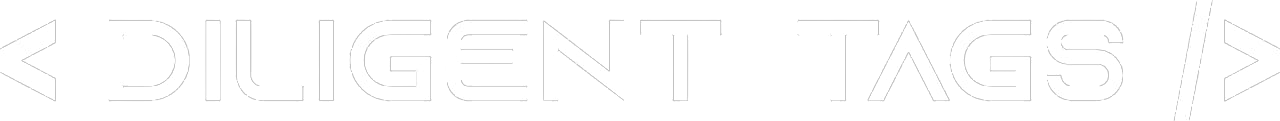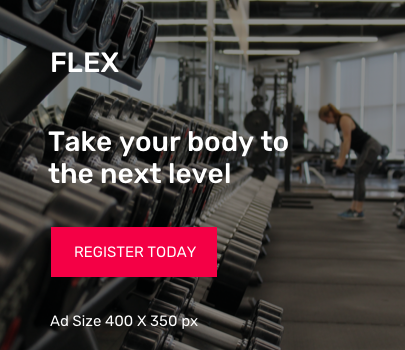Table of Contents
ToggleTo create an effective website that engages users and converts them into customers, you need to make it interactive. For instance, you need to add social media buttons, forms, and other interactive elements.
16 Effective Steps to Make Website More Interactive:
01. Add social media buttons
Make it easy for visitors to share your content by adding social media buttons to your website. You can use plugins or code snippets to add these buttons. When you add social media buttons, be sure to use a call-to-action (CTA) so that visitors know what to do with them. For example, you might want to add a CTA that says, “Click here to share this on Facebook.”
While adding social media buttons, don’t forget to:
- Use the correct branding for each social media platform: Even if you’re using social media buttons from the same company, make sure the branding is correct for each platform. For example, a Twitter button should look like the Twitter logo, not the Facebook logo.
- Place the buttons in an easily accessible location: Don’t make visitors search for your social media buttons. Place them where they can be easily seen, such as in the header or footer of your website.
- Use the right size for the buttons: If the buttons are too small, visitors might not notice them. They might take up too much space and look cluttered if they’re too large.
02. Add forms
Forms are a great way to collect information from visitors, such as their email addresses, name, and phone number. You can use this information to generate leads or follow up with potential customers. Forms can be added to a website using plugins or code snippets.
When adding forms to your website, be sure to:
- Use concise form fields: Don’t make visitors fill out a long, complicated form. The shorter the form, the more likely visitors are to complete it. For example, don’t ask for the visitor’s name and phone number if you’re collecting an email address.
- Use relevant form fields: Only ask for information that you need. For example, if you’re offering a free eBook, you might want to ask for the visitor’s email address so that you can send them the eBook.
- Use a CTA: Make it clear what you want visitors to do with the form. For example, you might want to use a CTA that says, “Download our free eBook.”
03. Use popups
You can use popups to collect information from visitors or promote a special offer. They can be added to a website using plugins or code snippets.
When you use popups, be sure to:
- Use relevant popups: Don’t show a popup that has nothing to do with the visitor’s interests. For example, if promoting a free eBook, don’t show a popup for a discount on shoes.
- Use a CTA: Make it clear what you want visitors to do with the popup. For example, you might want to use a CTA that says, “Enter your email address to download our free eBook.”
- Use an exit popup: Exit popups are shown when a visitor is about to leave your website. They’re a great way to collect information from visitors who might not otherwise fill out a form.
04. Use images
Images are a great way to break up text and add visual interest to your website. When using images, be sure to:
- Use relevant images: Don’t use images that have nothing to do with your website’s content. For example, don’t use a cat picture if you’re writing an article about dogs.
- Use high-quality images: Blurry or low-resolution images will make your website look unprofessional.
- Use the right size for the images: If the images are too small, they might not be visible on all devices. They might take up too much space and slow down your website if they’re too large.
- Use alt text: Alt text describes an image for visitors who can’t see it. For example, if you’re using an image of a dog, the alt text might say “Image of a dog.”
- Use caption text: Caption text describes an image for visitors who can see it. For example, if you’re using an image of a dog, the caption might say, “This is a picture of my dog.”
05. Use videos
Videos are a great way to engage visitors and add visual interest to your website. When using videos, be sure to:
- Use relevant videos: Don’t use videos that have nothing to do with your website’s content. For example, if you’re writing an article about dogs, don’t use a video of a cat.
- Use high-quality videos: Blurry or low-resolution videos will make your website look unprofessional.
- Use the right size for the videos: If the videos are too small, they might not be visible on all devices. They might take up too much space and slow down your website if they’re too large.
- Use captions: Captions are used to describe a video for visitors who can’t see it. For example, if you’re using a dog video, the caption might say, “This is a video of my dog.”
06. Use infographics
Infographics are a great way to engage visitors and add visual interest to your website. These creative visuals can explain complex concepts, share data or tell a story. For example, an infographic about the history of your company or the steps involved in your product’s manufacturing process can be a great way to engage visitors and give them something to remember.
When using infographics, be sure to:
- Make them relevant: Don’t use infographics that have nothing to do with your website’s content. For example, if you’re writing an article about dogs, don’t use an infographic about cats.
- Use high-quality visuals: A poorly designed infographic will do more harm than good. Use clear and attractive visuals that complement your website’s design.
- Keep them short and sweet: Don’t try to cram too much information into your infographic. Keep it focused and to the point. For more tips on creating infographics, check out this guide.
- Use alt text: Be sure to add alt text to your infographics so that visitors who cannot see the visuals can still understand the content.
07. Keep your content updated
One of the easiest ways to make your website more interactive is to keep your content fresh and up-to-date. An updated content calendar can help you stay on track and ensure that your website always has something new to offer visitors.
However, you don’t want to go overboard and add too much new content constantly. A good rule of thumb is adding or updating one piece of content weekly. This way, you can slowly build up your website’s library without overwhelming yourself or your visitors.
While updating your content, be sure to:
- Delete old content: As your website grows, you’ll inevitably end up with some outdated or no longer relevant content. When this happens, delete the old content to keep your website clean and organized.
- Update your design: As you add new content, you might need to update your website’s design to accommodate the new content. For example, you might need to add new pages or change the layout of your website.
- Promote your new content: Be sure to promote your new content to encourage visitors to check it out. You can promote your content through social media, email marketing, or add it to your website’s homepage.
08. Keep your website clean and organized
A cluttered and disorganized website will only serve to confuse and frustrate visitors. A clean and well-organized website, on the other hand, will be much easier for visitors to navigate and use.
When cleaning up your website, be sure to:
- Delete old content: As mentioned above, old or outdated content can clutter your website and make it more difficult for visitors to find the information they’re looking for.
- Remove unnecessary elements: If there are elements on your website that serve no purpose, remove them. This includes anything from old blog posts to outdated graphics.
- Organize your content: Be sure to organize your content in a way that makes sense. For example, you might want to create separate pages for different topics or put all of your blog posts in one place.
- Use clear and concise labels: Use clear and concise labels so visitors can easily find what they’re looking for. For example, if you have a page about dogs, label it “Dogs” instead of “Pets.”
09. Encourage user-generated content
User-generated content (UGC) is a great way to make your website more interactive and engaging. UGC can take many forms, such as blog posts, comments, reviews, or even social media posts.
Encouraging UGC can be a great way to:
- Get feedback from your users: UGC can be a great way to get feedback from your users about your website or products.
- Increase user engagement: UGC can also help increase user engagement by giving visitors a reason to keep coming back to your website.
- Boost your SEO: UGC can also help boost your SEO by increasing the amount of relevant content on your website.
To encourage UGC, you can:
- Create a blog: Invite users to submit guest blog posts or create a forum where users can post their content.
- Add comments: Allow visitors to leave comments on your website or blog. You can also encourage visitors to leave reviews of your products or services.
- Use social media: Use social media to promote UGC and encourage users to share their content with their followers.
10. Add Quizzes, Surveys, and Polls
Quizzes, surveys, and polls are great ways to make your website more interactive and engaging. They’re also a great way to get feedback from your users about your website or products.
Adding quizzes, surveys, and polls to your website is easy with many popular content management systems (CMSs) like WordPress. All you need to do is install a plugin or add a widget to your website.
Once you’ve added a quiz, survey, or poll to your website, promote it to encourage visitors to participate. You can promote it through social media, email marketing, or add it to your website’s homepage.
11. Implement a Live Chat Feature
A live chat feature is a great way to make your website more interactive and engaging. It’s also a great way to provide customer support or answer questions about your products or services.
Adding a live chat feature to your website is easy with many popular chat software applications like Slack, HipChat, or Zoom. All you need to do is create an account and add a widget to your website.
Once you’ve added a live chat feature to your website, promote it to encourage visitors to use it. You can promote it through social media, email marketing, or add it to your website’s homepage.
12. Use Gamification
Gamification is a great way to make your website more interactive and engaging. Gamification is the process of adding game-like elements to your website or app to encourage users to interact with it.
Adding gamification to your website is easy with many popular gamification platforms like GameSalad, Playlyfe, or BadgeOS. All you need to do is create an account and add a widget to your website.
While adding gamification to your website is easy, it’s essential to keep a few things in mind:
- Ensure the game is relevant to your brand: The games you add to your website should be relevant to your brand. For example, if you sell pet products, you might want to add a game about choosing the right pet for your home.
- Keep it simple: Don’t make the games too complicated or time-consuming. The goal is to encourage users to interact with your website, not deter them.
- Make it fun: The games you add to your website should be fun and engaging. If they’re not, users will quickly lose interest and move on.
13. Suggest Relevant Links
Suggesting relevant links is a great way to keep users engaged with your website. When you suggest relevant links, you’re providing users with additional content they might be interested in. This helps keep them on your website longer and increases the chances they’ll find something they’re looking for.
To suggest relevant links, you can:
- Add a related posts widget to your blog: This will show users other blog posts they might be interested in.
- Add a related products widget to your eCommerce store: This will show users other products they might be interested in.
- Use a content recommendation tool: Many content recommendation tools can help you suggest relevant links to your users. Some popular options include Outbrain, Taboola, and Zemanta.
14. Run a Giveaway or Contest
Running a giveaway or contest is a great way to make your website more interactive and engaging. It’s also a great way to get users to interact with your brand on social media.
To run a giveaway or contest, you’ll need to:
- Choose a prize: The prize should be something your target audience would be interested in.
- Set up entry rules: The entry rules should be simple and easy to follow.
- Promote the contest: You’ll need to promote the contest through social media, email marketing, or by adding it to your website’s homepage.
15. Do a Live Q&A
Doing a live Q&A is a great way to make your website more interactive and engaging. It’s also a great way to provide customer support or answer questions about your products or services.
To do a live Q&A, you’ll need to:
- Choose a platform: You’ll need to choose a platform for your live Q&A. Some popular options include Zoom, Google Hangouts, or Skype.
- Promote the Q&A: You’ll need to promote the Q&A through social media, email marketing, or by adding it to your website’s homepage.
- Answer questions: Be sure to answer all the questions asked during the Q&A.
16. Add an Interactive Map
Adding an interactive map to your website is a great way to make it more engaging and informative. An interactive map can help users find information about your products or services in their area. It can also help them find your store locations or contact information.
To add an interactive map to your website, you’ll need to:
- Choose a platform: There are many different platforms that you can use to create an interactive map. Some popular options include Google Maps, Mapbox, or Leaflet.
- Add your data: Once you’ve chosen a platform, you’ll need to add your data to the map. This data can include store locations, contact information, or product information.
- Embed the map: Once you’ve added your data, you’ll need to embed the map on your website. You can do this by adding a bit of code to your website’s HTML or by using a plugin.
Conclusion
Making your website more interactive and engaging is a great way to improve the user experience. It’s also a great way to increase traffic and conversions. By following the tips above, you can make your website more interactive and engaging in no time.
Looking to Make Your Site More Interactive?
If you’re looking to make your website more interactive, let me help. As an experienced website designer and developer, I know how to add the right elements to make your website more user-friendly. Contact me today, and let’s get started.