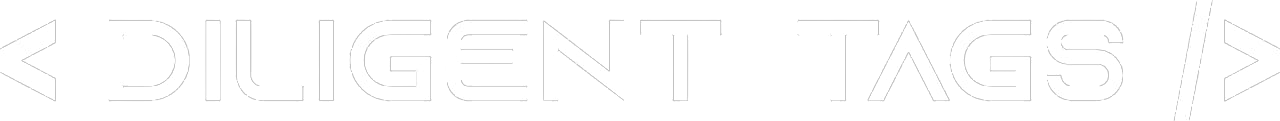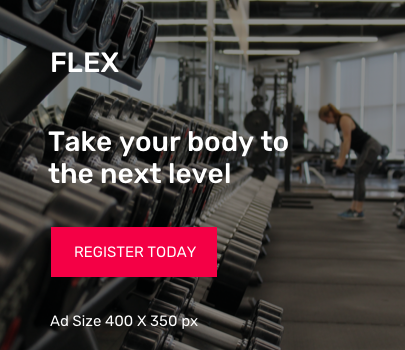Table of Contents
ToggleMaking the transition from a physical business to an online store can be a daunting task, but it doesn’t have to be. With the proper planning and execution, you can make the transition seamlessly.
This guide will walk you through everything you need to do to transform your physical business into an online store.
6 steps to transform your physical business to an online store:
01. Decide What Products You Want to Sell Online
The first step in setting up your online store is deciding what products you want to sell. If you are selling physical goods, you will need to figure out how to ship them to your customers. Suppose you are selling digital products, such as e-books or software. In that case, you will need a way to deliver them to your customers electronically.
You will also need to decide whether you want to sell your products exclusively online or if you want to continue selling them in your physical store as well. If you choose to sell your products both online and in-store, you will need to sync your inventory so that you don’t oversell.
When deciding what products to sell, there are a few things you should keep in mind:
- What products are most popular in your store?
- What products are unique to your store?
- What products have the highest margin?
02. Choose an Ecommerce Platform
Once you know what products you want to sell, you need to choose an eCommerce platform. There are many different options out there, and it can be overwhelming to figure out which one is right for you. When choosing an eCommerce platform, you should consider your budget, technical ability, and the features you need.
Some popular eCommerce platforms include:
- Shopify: Shopify is one of the most popular eCommerce platforms. It is user-friendly, has many features, and is suitable for businesses of all sizes.
- WooCommerce: WooCommerce is a WordPress plugin that turns your WordPress site into an eCommerce store. It is user-friendly and has a lot of features.
- BigCommerce: BigCommerce is a popular eCommerce platform that is suitable for businesses of all sizes.
- Squarespace: Squarespace is a user-friendly eCommerce platform that has a lot of features.
- Wix: Wix has a lot of templates to get started and build your eCommerce website very easily
03. Set Up Your Domain and Hosting
Once you have chosen your eCommerce platform, you need to set up your domain and hosting. Your domain is your website address, and hosting is where your website lives. You will need to purchase a domain name from a domain registrar like GoDaddy or Namecheap. Once you have purchased your domain, you will need to set up hosting with a web hosting company such as Namecheap or SiteGround.
04. Design Your Store
After setting up your domain and hosting, you need to design your store. This is where you will choose the look and feel of your website. You will need to select a theme for your store and add your products.
When designing your store, it is crucial to keep in mind the following:
- Your store should be user-friendly: Your store should be easy to navigate and user-friendly.
- Your store should be mobile-friendly: More and more people are shopping on mobile devices, so optimizing your store for mobile is essential.
- Your store should have a professional design: Your store should have a professional design that reflects the quality of your products.
05. Set Up Payment Methods
After designing your store, you need to set up payment methods. There are a few different options for accepting payments online, including credit cards, PayPal, and Stripe. You will need to decide which payment methods you want to offer in your store.
You will also need to set up a merchant account with a bank so that you can accept credit card payments. You will need to provide your business information and tax ID to do this.
06. Launch Your Store
This is an exciting time for your business. You are ready to launch your store after setting up your domain, hosting, design, and payment methods! Be sure to let your customers know that you are now open for business online.
You can promote your store by:
- Adding a banner to your website: You can add a banner to your website that says “We’re Now Open Online!” or “Shop Now!”
- Sending an email to your customers: Send an email to your customers letting them know that you are now selling online.
- Posting on social media: Let your followers know that they can now shop your products online.
- Advertising: You can run ads on Google, Facebook, or Instagram to promote your store.
Congratulations! You have now launched your online store.
Why Do You Need to Move Your Business Online?
The COVID-19 pandemic has changed the way we do business. With many businesses being forced to close their doors, it is more important than ever to have an online presence. Moving your business online will allow you to stay open during this time of uncertainty.
An online store will also give you the following benefits:
01. Reach a wider audience
An online store will allow you to reach a wider audience than a physical store. For instance, you can sell to customers in other states or even other countries. Your location will no longer limit you.
According to Statista, there are over 2.14 billion digital buyers worldwide. This number will only grow as more and more people shop online. And, with an online store, you can reach all of these buyers.
02. Sell 24/7
An online store never closes. This means that you can sell to customers 24 hours a day, 7 days a week. Even when you are sleeping, your store will be open and making sales. This is a massive advantage over a physical store, which can only do business during certain hours.
03. Lower overhead costs
An online store will also help you to lower your overhead costs. You will no longer need to pay rent for a physical store or hire as many employees. This can help you save a lot of money, which can be reinvested back into your business.
Let’s say you’re not ready to move your entire business online. You may think my products are best sold in person, or I only want to sell to local customers. That’s okay! You can still use an online store to supplement your physical store.
For example, you can use it to:
- Sell products that are not commonly found in stores
- Sell products that are only available in limited quantities
- Sell products that are seasonal or only available for a short time
- Reach customers who are not able to visit your store in person
04. Provide a better customer experience
An online store will also allow you to provide a better customer experience. With an online store, you can offer features that are impossible with a physical store.
For example, you can offer:
- A wishlist: Customers can add items to their wishlist to buy later.
- Product reviews: Customers can leave reviews for products they have purchased.
- A search feature: Customers can search for specific products on your website.
05. Get detailed data about your customers.
An online store will also give you the ability to track detailed data about your customers. This data can be used to improve your marketing and sales strategies.
For example, you can use it to:
- Segment your customers: You can segment your customers based on their location, age, gender, interests, etc.
- Retarget customers: You can retarget customers who have visited your website but have not made a purchase.
- Analyze your sales: You can track which products are selling the most and make changes to your inventory accordingly.
06. Accept multiple payment methods.
An online store will also allow you to accept multiple payment methods. This is important because not all customers prefer to pay with cash, and it will reduce their wait time to complete their order. Some may prefer to pay with a credit or debit card, PayPal, or even Bitcoin. By accepting multiple payment methods, you can make it easy for customers to buy from you, no matter how they prefer to pay.
07. Automate your business
An online store will also allow you to automate your business.
For example, you can use automation to:
- Fulfill orders: You can set up your system to automatically fulfill orders when they are placed.
- Send shipping notifications: You can set up your system to automatically send shipping notifications to customers when their order ships.
- Update inventory: You can set up your system to automatically update your inventory when an order is placed.
08. Offer discounts and coupons
Another advantage of an online store is that you can offer discounts and coupons. For example, you can offer a discount for first-time customers or give a coupon code to customers who make a purchase over a certain amount. This is a great way to attract new customers and increase sales.
What Kind of Business Can Move Online?
Almost any type of business can move online. Here are a few examples:
01. Retail businesses
If you have a retail business, such as a clothing store or a furniture store, you can move your business online. You can sell your products through an online store or marketplace, such as Amazon or eBay.
02. Service businesses
You can move your business online if you have a service-based business, such as a salon or a personal trainer. You can offer your services through an online marketplace, such as Thumbtack or Fiverr.
03. B2B businesses
Suppose you have a B2B business, such as a wholesale or manufacturing business. In that case, you can move your business online. You can sell your products through an online B2B marketplace, such as Alibaba or Global Sources.
04. eCommerce businesses
Suppose you have an eCommerce business, such as an online store or a dropshipping business. In that case, you can move your business online. You can sell your products through an online marketplace, such as Amazon or eBay.
05. Information businesses
You can move your business online if you have an information business, such as an online course or an e-book. You can sell your products through an online marketplace, such as Udemy or Amazon.
06. Membership businesses
You can move your business online if you have a membership business, such as a gym or a dating site. You can sell your memberships through an online marketplace, such as Groupon or Living Social.
07. Subscription businesses
Suppose you have a subscription business, such as a magazine or a cable TV service. In that case, you can move your business online. You can sell your subscriptions through an online marketplace, such as Amazon or iTunes.
08. Crowdfunding businesses
You can move your business online if you have a crowdfunding business, such as a Kickstarter or an Indiegogo campaign. You can sell your products through an online marketplace, such as Amazon or eBay.
09. Affiliate businesses
Suppose you have an affiliate business, such as an Amazon Associates blog or a YouTube channel. In that case, you can move your business online. You can sell your products through an online marketplace, such as Amazon or eBay.
10. Advertising businesses
Suppose you have an advertising business, such as a Google AdWords campaign or a Facebook ad campaign. In that case, you can move your business online. You can sell your advertising space through an online marketplace, such as Google AdWords or Facebook Ads.
Conclusion
Transforming your physical business to an online store can be a great way to increase sales and reach new customers. You can sell your products through an online marketplace, such as Amazon or eBay.
You can also offer discounts and coupons to attract new customers. Almost any type of business can move online, including retail businesses, service businesses, B2B businesses, eCommerce businesses, and information businesses.
Need Help with Transforming Your Business to an Online Store?
If you’re interested in moving your business online, contact me, and I’ll help you get started. I’m experienced in setting up online stores and can help you choose the right marketplace for your business.
With 18 years of experience as a web developer and marketer, I can help you take your business to the next level. If you want to learn more about moving your business online, I also offer consulting services. Contact me today to get started!
FAQs
How can I convert my company to online?
You can take your brick-and-mortar store online by utilizing eCommerce platforms and digital marketing tools to reach a wider audience. You can also use physical marketing strategies to attract customers to your online store.
How do I take my brick-and-mortar store online?
There are many eCommerce platforms that you can use to take your brick-and-mortar store online. Some popular platforms include Shopify, WooCommerce, BigCommerce, Squarespace, and Wix.
How do you attract customers to your physical store?
There are many ways to attract customers to your physical store. You can use marketing strategies such as discounts, coupons, and loyalty programs. You can also use advertising and word-of-mouth to spread the word about your store.
How do I get customers to my online store?
You can use digital marketing tools such as SEO, social media marketing, and email marketing to reach potential customers. You can also use traditional marketing methods such as print ads and TV commercials.
How do I move my small business online?
You can use eCommerce platforms and digital marketing tools to take your small business online. You can also use physical marketing strategies to attract customers to your online store.
Should I move my business online?
There are many benefits of moving your business online. You can reach a wider audience, have 24/7 operations, and lower overhead costs. It would be best to consider moving your business online to grow your company.
What words attract customers?
Certain words tend to attract customers, such as “discount,” “coupon,” and “sale.” You can use these words to increase customer interest in your marketing and advertising.
How do you attract customers to increase sales?
There are many ways to attract customers to increase sales. You can use marketing strategies such as discounts, coupons, and loyalty programs. You can also use advertising and word-of-mouth to spread the word about your store.
Can I increase sales in my shop?
Yes, there are many ways to increase sales in your shop. You can use marketing strategies such as discounts, coupons, and loyalty programs. You can also use advertising and word-of-mouth to spread the word about your store.