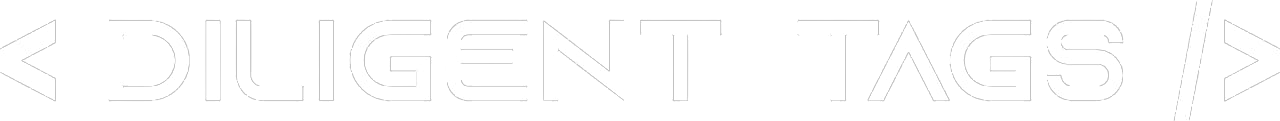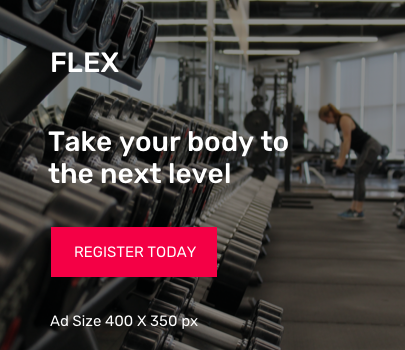Table of Contents
ToggleFor example, one of the most important things to consider when designing your SaaS website is layout and navigation. It’s crucial to ensure that every page features a clear and intuitive navigational structure so that users can easily find the information they need.
However, what key elements do all successful SaaS websites have in common? There are ten best practices for a SaaS website to keep in mind when designing and developing your website.
What Is a SaaS Website?
SaaS stands for “software as a service.” It’s a type of subscription software that allows users to access and use the software from a remote location, typically via the internet.
Popular examples of SaaS applications include Shopify, Google Apps, Dropbox, and Salesforce. Typically, these types of applications are known for their ease of use, high level of security, and low cost.
What Is SaaS Website Design?
When it comes to SaaS website design, there are several vital elements that all successful sites have in common. When designing and developing a SaaS website, some of the most important considerations include layout and navigation, calls-to-action, security, and user experience (UX).
What Makes a Great SaaS Website?
A great SaaS website needs to be intuitive, easy to navigate, and highly secure. It should have a clear call to action on every page and a visually appealing layout that encourages users to stay engaged with the site.
Ultimately, when it comes to creating a successful SaaS website, the key is to focus on making your users’ experience as seamless and enjoyable as possible. By keeping these best practices in mind, you can ensure that your website meets the needs of both current and potential customers.
What are the Elements of SaaS?
The elements of SaaS are:
- A web-based interface: This is the most crucial element of SaaS. It allows users to access the software from any location with an internet connection.
- Scalability: SaaS must be able to scale up or down as needed to meet the changing needs of the business.
- Flexibility: SaaS should be flexible enough to meet the business’s specific needs.
- Pay-as-you-go pricing: SaaS is typically priced on a subscription basis. Hence, businesses only pay for what they use.
- Self-service: SaaS should be easy to use and require little or no training.
- 24/7 availability: SaaS must be available 24 hours a day, 7 days a week.
- Automatic updates: SaaS should automatically update to the latest version without any input from the user.
- Security: SaaS must be secure enough to protect sensitive data.
Of course, not all SaaS platforms offer all of these elements. Depending on your business needs, some may be more important than others. But it’s important to consider these factors as you choose a SaaS provider.
10 Best Practices for a SaaS Websites
The best practices for designing and developing a successful SaaS website include:
01. Defining a clear and concise value proposition
When creating a SaaS website, it is crucial to define a clear and concise value proposition that clearly articulates the benefits of your product or service. This should be communicated in both text and visuals, such as images and videos, to help potential customers understand what they stand to gain from using your product.
A clear and concise value proposition includes:
- Highlighting the benefits of your product or service: The key features and benefits of your offering and how they can help customers achieve their goals or solve specific problems.
- Using language that resonates with your target audience: It is essential to use language and tone that will appeal to your ideal customer base, whether you are targeting individual consumers or other businesses.
- Making it easy for potential customers to evaluate and sign up for your product: Whether through a free trial, an online demo, or other means, you should make it easy for potential customers to take the next step by evaluating your product and signing up.
02. Optimizing your website for mobile use
Besides offering a compelling value proposition, optimizing your SaaS website for mobile use is also critical. Incorporating responsive design techniques will adapt the size and layout of your content based on the device being used. This will ensure that all user interactions are easy and intuitive to complete on a smaller screen.
Other best practices for optimizing a SaaS website for mobile include:
- Minimizing loading times: Mobile users are often on the go and have less patience for slow-loading websites. Be sure to optimize your website for speed by compressing images, minimizing code, and using a content delivery network (CDN).
- Focusing on crucial information: When designing your mobile website, prioritize essential information and make it easy to find. This includes your value proposition, pricing, and contact information.
- Using large and legible fonts: Mobile users should be able to read your website content without difficulty. So be sure to use large font sizes and high-contrast colors for text.
03. Creating a seamless user experience
Another important best practice for SaaS websites is to create a seamless user experience (UX) that is both easy to use and visually appealing. This includes everything from your website’s overall design and layout to minor details like typography and images.
When creating a seamless UX, it is essential to:
- Use simple language: Avoid using industry jargon or overly complicated language. Instead, opt for a clear and concise copy that is easy to understand.
- Make it easy to navigate: Use intuitive techniques like a hamburger menu for mobile devices. These techniques will help your users find what they are looking for quickly and easily.
- Use engaging visuals: Incorporate engaging visuals, such as images, videos, and infographics, to help break up text and make your website more visually appealing.
04. Prioritizing security and privacy
Given the sensitive nature of many SaaS products, it is essential to prioritize security and privacy when designing and developing your website. This includes using SSL encryption for sensitive data and securely storing customer information. You should also take further steps to ensure your website is safe from hackers and other threats.
The best practices for prioritizing security and privacy when designing a SaaS website include:
- Educating users on how their data is being used: Be transparent about how you collect, store, and use customer data, and allow customers to opt-out of data collection if they so choose easily.
- Using strong password policies: Require strong passwords for all user accounts, and consider implementing two-factor authentication for added security.
- Monitoring website activity: Use tools like Google Analytics to monitor website activity and look for any unusual activity that could indicate a security breach.
05. Implementing conversion tracking
It is important to track conversions on your SaaS website to measure the success of your marketing and sales efforts. This can be done using Google Analytics, which allows you to track how users interact with your website and identify areas needing improvement.
When implementing conversion tracking on your SaaS website, it is essential to:
- Connect to your website analytics tool: Your website analytics tool will tell you which pages are the most popular and how users navigate your site. This information can be used to improve content and design to help increase conversions.
- Track form submissions: Form submission is one of the most important conversion events on a SaaS website. Be sure to track how many people submit forms and which forms are the most successful in converting users.
- Monitor sales funnel: Use your website analytics tool to monitor your sales funnel and identify areas where users are dropping off. This information can be used to improve your marketing and sales processes and increase conversions over time.
06. Optimizing for mobile devices
Given that many users today access the internet primarily through their mobile phones, it is crucial to optimize your SaaS website for mobile devices. This includes using a responsive design that allows your website to adapt to different screen sizes and optimizing content for smaller screens.
Some of the best practices for optimizing your SaaS website for mobile devices include:
- Using a streamlined navigation menu: When designing your website, it is essential to use a simple and intuitive navigation menu that is easy to navigate with touch. This includes avoiding long dropdown menus or overly complicated design elements.
- Minimizing required inputs: To ensure users can quickly and easily complete their tasks on a mobile device, it is crucial to minimize any inputs needed on your website. For example, you may want to use smart forms that automatically fill in certain information based on the user’s profile or location.
- Optimizing for speed: Besides using a responsive design, optimizing your website’s code and images to load quickly on mobile devices is also essential. This can be done by using caching and other performance-enhancing techniques.
07. Prioritizing customer support
Customer support is an integral part of any SaaS business. It allows you to address any issues or problems users may have with your product. Several ways to provide customer support, including email, phone, live chat, or social media
When prioritizing customer support, it is essential to:
- Set up a system for tracking customer issues: Tools like Zendesk or Freshdesk can help to track customer issues, which will enable you to keep track of all customer support requests in one place. This can help you identify common issues and improve your customer support operations.
- Respond quickly to customer requests: A key part of providing good customer support is responding swiftly to any requests or questions users may have. This means setting up a process for promptly prioritizing and responding to requests, whether through email, social media, or live chat.
- Provide additional resources and support: Although responding quickly to customers is a good practice. It is also crucial to provide additional resources and support that your users may find beneficial. This may include providing educational materials, valuable tips, tricks, or other tools to help users get the most out of your product.
08. Creating a system for user feedback.
User feedback is an integral part of any SaaS business. It allows you to understand what users think about your product and identify areas for improvement. There are several ways to collect user feedback, including surveys, customer support requests, and social media.
When creating a system for user feedback, it is essential to:
- Make it easy for users to provide feedback: This can be done by adding a link to a survey or feedback form in your website’s header or footer or by providing an easy way to contact customer support.
- Follow up with users who provide feedback: Once you have received feedback from a user, it is essential to follow up and show that you are listening to their suggestions. This can be done through an email or social media message or by adding their feedback directly into your product development plans.
- Act on user feedback: Finally, it is essential to act on the feedback you receive from users to improve your product. This may include changing your product design, adding new features, or enhancing your customer support operations.
09. Focusing on security
Security is an essential part of any SaaS business, as it ensures that your users’ data is safe and secure. There are several ways to improve the security of your website, including using HTTPS, encryption, and two-factor authentication.
When focusing on security, it is essential to:
- Use HTTPS: HTTPS is a protocol that encrypts communication between your website and its users. This helps prevent hackers from intercepting data or injecting malicious code into your website.
- Use encryption: In addition to using HTTPS, it is also important to use encryption for any sensitive data you store or process. This can include using PGP and TLS to encrypt data at rest and in transit.
- Use two-factor authentication: Two-factor authentication is a security measure that requires users to provide additional proof of identity when accessing their accounts. This can be done through a code sent to their mobile phone or by using a physical token.
10. Fostering a sense of community
One of the key benefits of using a SaaS platform is that it allows users to connect and collaborate with each other easily. Fostering a sense of community within your user base can help to build long-term engagement, drive word-of-mouth marketing, and encourage users to get the most out of your product.
There are many ways to foster a sense of community within your user base, including:
- Creating social media groups: Creating social media groups is a great way to give users a place to connect and share information. This can be done through platforms like Facebook, Twitter, and LinkedIn.
- Hosting webinars and events: Hosting live events and webinars is another effective way to engage your user base and encourage them to collaborate. This can include offering training or educational sessions or providing a space for users to share ideas and best practices.
- Offering user support forums: Providing user support forums is another way to encourage users to connect and share their questions, feedback, and experiences. This can help build a sense of community around your platform and increase the overall quality of user support.
Conclusion
As a growing SaaS business, it is crucial to focus on all aspects of your platform to ensure that you are providing the best possible experience for your users. In particular, you should pay attention to key areas like security, user feedback, and community building to improve engagement, grow your user base, and maximize ROI.
Need Help with your SaaS website?
If you’re looking to create a successful SaaS website, I can help. I have a wealth of experience in designing and developing web platforms that are user-friendly and scalable. Contact me today to learn more about my services and how I can help you achieve your business goals.
FAQs
What makes a good SaaS platform?
Many key factors contribute to the success of a SaaS platform, including ease of use, scalability, security, and user engagement. Other important considerations include user feedback, community building, and customer support.
What are examples of SaaS?
Some of the most popular examples of SaaS platforms include Salesforce, Shopify, Google Apps, and Dropbox.
How can I improve my SaaS platform?
There are many ways to improve your SaaS platform, including by focusing on security, user engagement, and community building. You can also consider offering customer support forums and hosting webinars and events to engage your users and build a community around your platform.
What is a SaaS model?
SaaS stands for software as a service and refers to delivering software applications over the internet. This is typically done through a subscription model, with users paying a monthly fee to access and use the platform. SaaS platforms are often used for business applications like customer relationship management (CRM), project management, collaboration, accounting, and more.