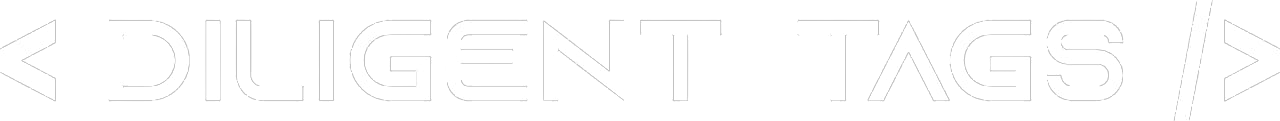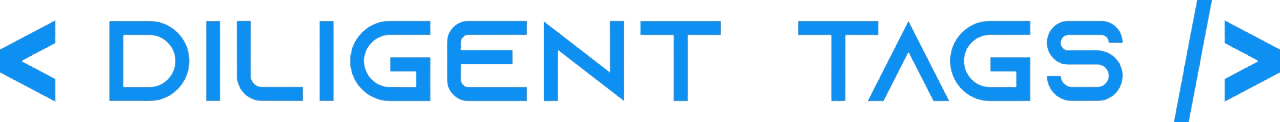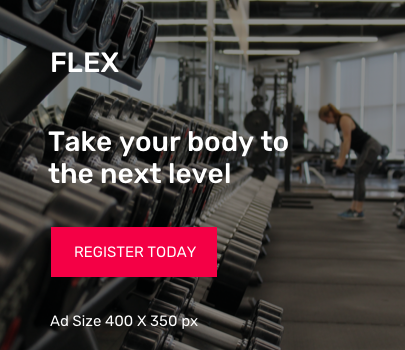Table of Contents
TogglePayment processors typically charge a small percentage of each transaction, plus a flat fee. Some also charge monthly or yearly fees. When you consider which payment processor to use for your business, it’s essential to compare the fees and see which option will be most affordable. Now that you have a basic understanding of how payment processors work.
Let’s look at 10 of the best options for small businesses:
01. PayPal
PayPal is one of the most popular payment processors on the market, and for a good reason. They offer a wide range of features and are accepted by many businesses and consumers worldwide. PayPal also offers some of the most competitive rates in the industry, making it a great choice for small businesses on a tight budget.
Some of the key features offered by PayPal include:
- All Solutions: PayPal allows businesses to accept payments, make payments, manage risk, and streamline operations.
- Worldwide acceptance: PayPal is accepted by businesses and consumers in more than 200 countries and regions worldwide.
- Accept Payments: businesses can accept payments online, in-person, or via invoices.
- Make Payments: businesses can make one-time or recurring payments to suppliers and employees.
- Manage Risk: businesses can use PayPal’s fraud protection tools to help prevent chargebacks and manage risk.
- Accelerate Growth: businesses can use PayPal’s growth tools to help them scale their operations.
- Streamline Operations: businesses can use PayPal’s automation tools to save time on invoicing and customer support tasks.
02. Square
Square is a popular payment processor that offers businesses a wide range of features and competitive rates. They also have no monthly fees, which can save you money each month.
Some of the key features offered by Square include:
- Low transaction fees: Square charges a flat fee of 2.75% per transaction, regardless of the type of card used.
- Account takeover protection: Square offers protection against account takeover and fraud.
- End-to-end encrypted payments: Square encrypts all payment information, ensuring that your data is safe.
- Active fraud prevention: Square uses advanced fraud detection techniques to prevent fraud and protect your business.
- Dispute management: Square provides dispute management assistance, helping you resolve disputes quickly and efficiently.
- Data-security (PCI) compliance coverage: Square offers PCI compliance coverage, ensuring that your business is protected from data breaches.
03. Stripe
Stripe is another popular payment processor that offers businesses a variety of features and competitive rates. They also have no monthly fees, which can save you money each month.
Some of the key features offered by Stripe include:
- A variety of integrations: Stripe integrates with several popular platforms and software, making it easy to accept payments on your website or app.
- Smart recovery tools for reducing churn: With Stripe, you can automatically send reminders to customers who have unpaid invoices and even offer them a discount to encourage them to pay.
- Recurring invoices and subscriptions: Stripe makes it easy to set up recurring payments, so you can automatically bill customers regularly.
- Pre-built customer portal: Stripe offers a pre-built customer portal that makes it easy for customers to view their invoices and make payments.
- 0.5% transaction fee: Stripe charges a flat transaction fee of 0.5%, which is lower than some of its competitors.
- Built for speed and scale: Stripe is built to handle large volumes of transactions, so you can scale your business without worries about your payment processor being able to keep up.
- Easy to get started with no code: Stripe can be set up without any coding required, which makes it a good option for businesses that don’t have a developer on staff.
04. Authorize.Net
Authorize.Net is one of the largest and most popular payment processors globally. They offer a wide range of features and services that make them a great choice for small businesses.
Some of the features they offer include:
- A wide range of payment options: Authorize.Net offers various payment options, including credit cards, debit cards, and eCheck.
- No setup fee: There is no setup fee for using Authorize.Net.
- Tailored pricing: Authorize.Net offers customized pricing plans to fit the needs of your business.
- Data migration assistance: Authorize.Net offers data migration assistance to help you move your data from another processor.
- Interchange plus options: Authorize.Net offers interchange-plus pricing options for businesses that process many transactions.
- Nonprofit solutions: Authorize.Net offers solutions for 501c3 nonprofits.
05. Braintree
Braintree is a payment processor popular among small businesses for its ease of use and low fees. There are no setup or monthly fees, and you only pay 2.9% + $0.30 per transaction. You can also get discounts on your processing fees by signing up for a merchant account with Braintree.
Braintree offers several features that make it a good choice for small businesses, including:
- Ease of use: Braintree’s interface is easy to use, and you can start accepting payments quickly.
- Fraud protection: Braintree offers fraud protection services to help keep your business safe from fraudsters.
- Payment gateway: Braintree’s payment gateway is compatible with many popular shopping carts, making it easy to integrate into your existing website.
- Fraud tools: Braintree offers many fraud detection tools, including 3D Secure 2 and Data Security, to help protect your business from fraud.
- Global-scale: Braintree has a global reach, meaning you can accept payments from customers worldwide.
- Payouts: With Braintree, you can pay your sellers and freelancers globally.
06. 2Checkout
2Checkout is one of the most popular payment processors available, and for a good reason. They offer a simple, easy-to-use platform that makes it easy to get paid. There are no setup fees or monthly fees, and you can accept payments from anywhere in the world.
2Checkout also offers various features, including fraud protection, tax calculations, and invoicing. Overall, 2Checkout is an excellent choice for small businesses looking for a simple way to get paid.
Some of the key features of 2Checkout include:
- Fraud protection: 2Checkout offers fraud protection to help keep your business safe from fraudulent charges.
- Easy to use: 2Checkout is easy to set up and use, making it a good choice for businesses that need a simple payment processor.
- Sell instantly in 200 countries/territories: 2Checkout makes it easy to sell your products and services in over 200 countries and territories worldwide.
- Integrate quickly with any of 120+ carts: 2Checkout integrates quickly and easily with any major shopping carts, making it a good choice for businesses that need a payment processor that can work with their existing system.
- Scale-up for international growth: 2Checkout offers a wide range of features and services to help businesses grow internationally.
- Sell any type of product: 2Checkout can be used to sell any type of product, making it a good choice for businesses that sell physical goods, digital products, or services.
- Access to recurring billing: 2Checkout offers recurring billing, making it a good choice for businesses that offer subscription-based products or services.
Overall, 2Checkout is excellent for small businesses looking for a simple and easy-to-use payment processor. They offer a wide range of features and services to help companies grow and scale internationally.
07. WorldPay
WorldPay is a global payment processing company that offers a wide range of services for businesses of all sizes. WorldPay provides businesses with the ability to accept payments from customers worldwide in multiple currencies. WorldPay also offers fraud prevention and security features to help keep your business safe.
Some of the key features that make WorldPay a good choice for small businesses include:
- Accept multiple currencies: WorldPay supports over 120 currencies so that you can do business with customers around the globe.
- Fraud prevention: WorldPay offers fraud prevention services to help keep your business safe.
- Real-time data: WorldPay provides real-time data to track your sales and customers in real-time.
- Fast payouts: WorldPay offers fast payouts to get your money quickly.
- Recurring billing: WorldPay supports recurring billing, so you can easily bill your customers regularly.
- Global reach: WorldPay operates in over 40 countries worldwide, making it a good choice for businesses with global reach. WorldPay supports multiple languages so that you can do business with customers in their native language. WorldPay also offers customer support in multiple languages.
- PCI compliance: WorldPay is PCI compliant so that you can accept credit card payments with confidence.
WorldPay offers a variety of services that can benefit small businesses. WorldPay is a good choice if you’re looking for a payment processing company that offers multiple features and global reach.
08. Amazon Payments
Amazon Payments is an excellent option for small businesses that sell online. With Amazon Payments, you can use your Amazon account to accept payments from customers. All you need is an Amazon account and a way to process payments (such as a website or shopping cart).
Amazon Payments is convenient for customers because they can use their Amazon accounts to pay for purchases. Amazon Payments is also convenient for small businesses because it integrates with Amazon’s other services, such as Amazon Web Services and Amazon Marketplace.
Some of the key features of Amazon Payments include:
- Convenient for customers: Amazon allows customers to use their Amazon account to pay for purchases. This is a familiar and convenient payment method for many customers.
- Integrates with Amazon Services: Amazon Payments integrates with other Amazon services, such as Amazon Web Services and Amazon Marketplace. This integration makes it easy to set up and use Amazon Payments for your small business.
- No setup fees: There are no setup fees or monthly fees for using Amazon Payments.
- No credit card required: Amazon Payments does not require a credit card. This makes it an excellent option for small businesses that do not accept credit cards.
09. Dwolla
Dwolla is a payment processor that allows you to send and receive payments quickly and easily. Dwolla is convenient for small businesses because it has low transaction fees and is easy to use. You can sign up for a free account and start using Dwolla.
Some of the key features of Dwolla include:
- A cost-effective approach for low transaction volumes: Dwolla charges a flat fee of $0.25 per transaction, making it a cost-effective option for businesses with low transaction volumes.
- Free testing: Dwolla offers a free test account to try out the platform before you commit to using it.
- Simple disbursements access via a dashboard: You can access your disbursements through the Dwolla dashboard, making it easy to keep track of your payments.
- Only pay for what you use: With Dwolla, you only pay for the transactions you process. There are no monthly fees or minimums.
- A low-cost option for higher transaction volumes: For businesses with high transaction volumes, Dwolla offers a low-cost pricing structure that includes discounts for volume.
- Dedicated support from implementation and beyond: You will have access to dedicated support from the Dwolla team during implementation and after you go live.
- Integration with the API: Dwolla’s API allows you to integrate the platform into your existing systems and processes.
- Access to more funds flows and additional features: With a paid account, you’ll have access to more funds flows and additional features, such as instant transfer speeds for multiple funds flows.
10. WePay
WePay is a popular payment processor for small businesses. It’s easy to use and offers a variety of features that make it a good choice for businesses of all sizes. WePay is a good option for businesses that want to get paid quickly and easily.
Some of the key features of WePay include:
- Support an array of use-cases: WePay supports various use-cases, from online payments to in-person payments.
- Optimized for scalability: WePay is built to handle large volumes of transactions.
- Security: WePay takes security seriously and offers several features to keep your data safe.
- Access a full suite of payout rails: With WePay, you can access a full suite of payout options.
- Same-day deposits: If you use WePay with Chase Bank, you can opt for same-day deposits to Chase bank accounts.
- Instant deposits: WePay also offers Instant Deposits, which allow you to get your money as soon as it’s processed.
How Much Does a Payment Processor Charge?
The short answer is somewhere between 0.5% to 5%. Long answer: There are many factors that will affect how much your payment processor charges, including the type of processor you use, the type of transactions you run, and the volume of transactions you process.
Here are some general guidelines to help you understand the fees charged by different types of processors:
- Type of processor: There are two types of processors-merchant account providers and third-party providers. Merchant account providers will typically charge higher fees than third-party providers, but they also offer more comprehensive services.
- Type of transaction: The type of transaction you run will also affect your fees. For example, credit card transactions are typically more expensive to process than debit card transactions.
- The volume of transactions: The volume of transactions you process will also affect your fees. In general, the more transactions you process, the lower your per-transaction fees.
Keep in mind that these are just general guidelines. The best way to determine how much your payment processor will charge is to contact them directly.
Why Do Small Businesses Need a Payment Processor?
There are several reasons why small businesses need a payment processor:
- If you want to accept credit cards, you need a payment processor. Credit card companies will not deal directly with small businesses-they only work with processors.
- Processors can save you money on your credit card transactions. They do this by negotiating lower rates with credit card companies. This can save you a significant amount of money, especially if you process many credit card transactions.
- Processors can provide valuable data about your customers and their spending habits. This data can be used to improve your marketing efforts and increase sales.
- Processors can help you manage risk. Monitoring your account and watching for fraud can help you avoid costly chargebacks and other problems.
- Finally, processors can provide customer service for your customers. If there are problems with a transaction, they can help you resolve them.
How Do You Process Payments Online?
There are many ways to process payments online. The most common way is to use a payment processor, such as PayPal or Stripe. Another way is to use a merchant account. A merchant account is an account with a bank that allows you to accept credit card payments. You can also use a third-party provider, such as Authorize.net. Third-party providers allow you to accept credit card payments without setting up a merchant account.
Is Online Payment Processing Secure?
Yes, online payment processing is secure. All of the major processors use state-of-the-art security measures to protect your data.In addition, most processors offer fraud protection services. These services can help you avoid chargebacks and other problems associated with fraudulent transactions.
Conclusion
Small businesses need a payment processor to accept credit cards, save money on transactions, get valuable customer data, manage risk, and provide customer service. There are several ways to process payments online, and all of them are secure.