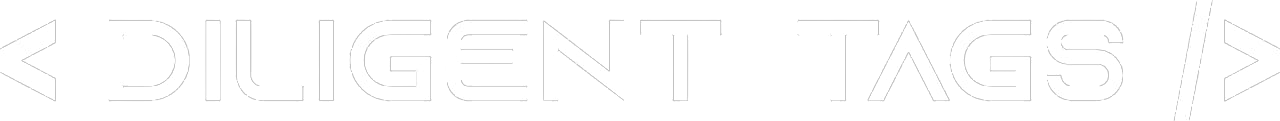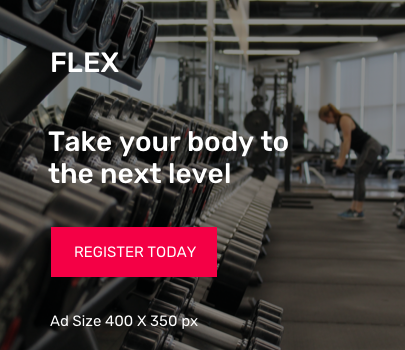Table of Contents
Toggle17 point Shopify Launch Checklist:
01. Choose a Shopify plan
The first thing you need to do is choose a Shopify plan. There are three different plans to choose from:
- Shopify Lite: This plan is best for businesses with an existing website and just want to add a “buy now” button or embeddable product cart. It’s the most basic of the three plans, and it’s also the least expensive, starting at just $9/month.
- Shopify Basic: This plan is best for businesses that are just getting started with eCommerce. It includes everything you need to get your store up and running, including a customizable theme, unlimited products, 24/7 support, etc. It starts at $29/month.
- Shopify Advanced: This is the most comprehensive of the three plans, and it’s best for businesses that are ready to scale their operations. It includes all the Basic plan features, plus advanced features like abandoned cart recovery, professional reports, etc. It starts at $299/month.
When choosing the plan, make sure:
- You understand the difference between them
- You know which features are included in each plan
- You select the plan that’s right for your business needs
02. Pick a Shopify theme
Once you’ve chosen a Shopify plan, it’s time to pick a theme for your store. A theme is a pre-designed template that you can use to give your store a distinct look and feel. Shopify has a vast selection of both free and paid themes to choose from.
When choosing a theme, make sure:
- You select a theme that’s compatible with the Shopify platform: Not all themes are created equal. Some themes are only compatible with specific versions of Shopify, so be sure to check the requirements before you buy.
- You choose a responsive theme: A responsive theme is one that automatically adjusts to fit any screen size, whether it’s a desktop, laptop, tablet, or smartphone. This is important because more and more people are shopping on mobile devices.
- You pick a theme that’s easy to customize: Even if you’re not a designer, you should be able to change things like the colors, fonts, and layout of your theme without too much trouble.
03. Set up your domain
The next step is to set up your domain. Your domain is your store’s address on the internet. If you don’t have a domain yet, don’t worry, Shopify can help you find one that’s available.
When setting up your domain, make sure:
- You choose a domain that’s easy to remember and spell: You want people to be able to find your store easily, so make sure your domain is short, sweet, and to the point.
- You avoid using hyphens and numbers: Hyphens and numbers can be confusing and hard to remember, so try to stay away from them if possible.
- You select a .com domain: .com domains are the most popular and most recognized, so they’re generally the best choice for businesses.
04. Set up your hosting
Hosting is what allows people actually to see your website on the internet. It’s like renting space on a server where your website “lives.” Shopify takes care of all the hosting for you, so you don’t need to worry about it.
05. Install SSL Certificate
An SSL certificate allows you to create a secure connection between your website and your customer’s browser. This is important because it helps protect sensitive information like credit card numbers from being intercepted by hackers. Shopify includes a free SSL certificate with all plans, so you don’t need to worry about buying one separately.
06. Choose a payment gateway
A payment gateway is what allows you to accept payments online. Shopify has its built-in payment gateway called Shopify Payments, which is powered by Stripe.
This is the most straightforward and seamless option for accepting payments, but it’s not available in all countries. Suppose Shopify Payments isn’t available in your country. In that case, you can choose from over 100 other payment gateways that are compatible with Shopify.
When choosing a payment gateway, make sure:
- You understand the fees: Some payment gateways charge transaction fees, while others charge monthly or annual fees. Make sure you know how much each gateway costs before committing to one.
- You choose a gateway that’s available in your country: Not all payment gateways are available in all countries, so be sure to check the availability before you sign up.
- You pick a gateway that offers the features you need: Some gateways provide additional features like recurring billing or fraud protection. If you think you might need these features, make sure the gateway you choose offers them.
07. Set up your shipping
The next step is to set up your shipping. This includes things like configuring your shipping rates and setting up any shipping restrictions you might have.
When setting up your shipping, make sure:
- You understand the different types of shipping: There are three main types of shipping: flat rate, free shipping, and calculated shipping. Make sure you know the difference between them before deciding which one to offer.
- You know your shipping costs: Shipping can be expensive, so make sure you know how much it will cost you to ship your products before you start selling them.
- You set realistic expectations: Don’t promise your customers something you can’t deliver. If you can’t ship your products quickly, don’t offer express shipping. If you can’t ship to certain countries, don’t offer international shipping.
08. Get your products ready to sell
Now it’s time to get your products ready to sell. This includes things like adding product photos, writing product descriptions and creating product collections.
When getting your products ready to sell, make sure:
- Your product photos are high quality: People want to see what they’re buying, so make sure your product photos are clear and well-lit.
- Your product descriptions are accurate: Don’t try to trick people into buying your products by writing misleading descriptions. Be honest about what you’re selling, and people will be more likely to buy from you.
- Your product collections are organized: Make it easy for people to find what they’re looking for by creating collections that make sense. For example, you might want to create separate collections for men’s and women’s clothing or for different seasons of the year.
09. Make your store look good
Now that your products are ready to sell, it’s time to make your store look good. This includes choosing a theme, customizing your theme, and adding a logo.
When making your store look good, make sure:
- Your theme is responsive: A responsive theme is a theme that looks good on all devices, from phones to tablets to computers. This is important because more and more people are shopping on their mobile devices.
- Your theme is customizable: A customizable theme is a theme that you can change to match your brand. You should be able to change things like the colors and fonts and add your logo.
- Your logo is professional: Your logo is one of the first things people will see when they visit your store. So make sure it’s professional and reflects the image you want to project.
- Your store is easy to navigate: People should be able to find what they’re looking for quickly and easily. If your store is hard to navigate, people will get frustrated and leave.
- Your store is fast: People expect websites to load quickly, so make sure your store is fast. If it’s not, people will leave, and they might not come back.
- Your store is secure: People want to know their personal information is safe, so make sure your store is secure. The best way to do this is to get an SSL certificate.
10. Add essential pages to your store
Once your store looks good, it’s time to add some essential pages. This includes your privacy policy, terms and conditions, refund policy, shipping policy, and contact page.
When adding essential pages to your store, make sure:
- Your privacy policy is up to date: Make sure your privacy policy is up to date and compliant with the law.
- Your terms and conditions are clear: People should be able to understand your terms and conditions. If they’re not, they might disagree with them.
- Your contact information is easy to find: Make sure your contact information is easy to find so people can get in touch with you if they need to.
11. Install essential apps
Now it’s time to install some essential apps. This includes things like an analytics app, a shipping app, and a payment gateway.
When installing essential apps, make sure:
- Your analytics app is set up: An analytics app will help you track your store’s performance. Make sure it’s set up so you can start tracking your data from day one.
- Your shipping app is set up: A shipping app will help you automate your shipping process. Make sure it’s set up so you can start shipping your products as soon as possible.
- Your payment gateway is set up: A payment gateway will allow people to pay for your products online. Make sure it’s set up so you can start taking payments as soon as possible.
12. Create a Blog
Creating a blog is a great way to drive traffic to your store. But more importantly, it allows you to build relationships with your customers and create loyalty.
When creating a blog, make sure:
- Your blog is about your products: Your blog should be about your products or industry. This will help you attract people interested in what you have to say.
- Your blog is well written: Your blog should be well written and free of grammar and spelling errors. This will show your customers that you’re professional and care about your store.
- Your blog is updated regularly: You should update your blog regularly so people will keep coming back. Try to post at least once a week.
13. Set up social media accounts
Social media is a great way to drive traffic to your store and create loyalty among your customers.
When setting up social media accounts, make sure:
- Your accounts are active: Your social media accounts should be active so people can see what you’re up to. Try to post at least once a week.
- Your accounts are linked to your store: Your social media accounts should be linked to your store so people can easily find them.
- Your accounts are consistent: Your social media accounts should be consistent with the image you want to project.
14. Create a marketing plan
A marketing plan is essential for any business, but it’s vital for an online store. Without a marketing plan, you won’t be able to drive traffic to your store or make sales.
When creating a marketing plan, make sure:
- You have a budget: A marketing plan won’t be effective if you don’t have a budget. Make sure you have enough money to invest in marketing activities.
- You know your target audience: A marketing plan won’t be effective if you don’t know who your target audience is. Make sure you understand who you want to reach with your marketing efforts.
- You have a plan: A marketing plan won’t be effective if you don’t have a plan. Make sure you know what you want to achieve with your marketing efforts and how you will achieve them.
15. Launch your store
Now it’s time to launch your store! This is the exciting part where everything comes together, and you finally get to show your store to the world.
When launching your store, make sure:
- Your products are ready: Make sure your products are in stock and ready to be shipped.
- Your website is ready: Make sure your website is live, and all the links are working.
- Your marketing plan is in place: Make sure your marketing plan is in place so you can start driving traffic to your store
16. Analyze your data
After you launch your store, it’s essential to analyze your data to see what’s working and what’s not. This will help you improve your store and make more sales.
When analyzing your data, make sure:
- You track your traffic: Make sure you track where your traffic is coming from to see what’s working and what’s not.
- You track your sales: Make sure you track your sales to see what’s working and what’s not.
- You track your conversion rate: Make sure you track your conversion rate to see what’s working and what’s not.
17. Make changes based on your data
After analyzing your data, it’s essential to make changes based on what you see. This will help you improve your store and make more sales.
When making changes based on your data, make sure:
- You change what’s not working: Don’t be afraid to experiment. Change it if something isn’t working.
- You keep what’s working: If something is working, keep doing it!
Conclusion
In the end, maintaining a successful online store is all about trial and error. You won’t get it right the first time, but that’s okay. The important thing is to keep trying and never to give up. Making a Shopify store is worth the effort because it can be a great way to make money online. Just follow the tips in this article, and you’ll be on your way to success.
Need Help to Launch Shopify Store with This Checklist?
Contact me today if you need help getting your Shopify store up and running. I can help you with everything from design to development. Contact me today and let me help you get started!