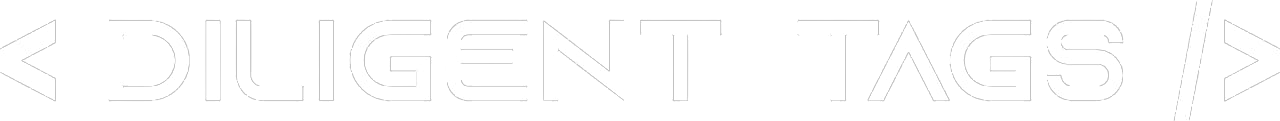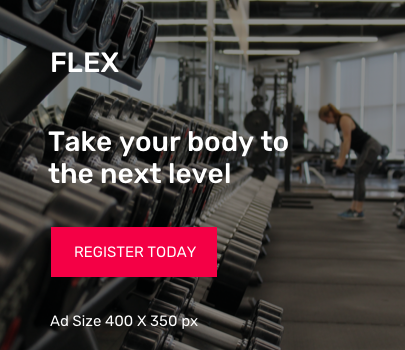Table of Contents
ToggleWordPress is a content management system (CMS) that may be used to create a new website or blog from the ground up and enhance an existing one. WordPress is popular because it is easy to use and because it is free. However, WordPress is not just for small businesses and personal websites – large organizations or enterprises can also use it.
There are a number of reasons that makes WordPress Enterprise ready and why you might want to consider using WordPress for your enterprise website or blog. WordPress is scalable, which means that it can grow with your organization. It is also highly customizable, so you can tailor it to meet your enterprise’s specific needs. In addition, WordPress is secure and reliable. It has a large community of developers and users who can provide support and assistance in making WordPress Enterprise ready.
What Do Enterprises Need from A Website?
When it comes to enterprise websites, a few key factors need to be considered.
- A large volume of traffic: An enterprise website needs to handle a large volume of traffic without crashing or slowing down. With WordPress, this is not a problem, as it is built on a robust and scalable infrastructure.
- Security: Enterprise websites need to be highly secure, as they are often the target of attacks. WordPress is a very secure platform, and there are several ways to improve its security further.
- Highly customized: Enterprise websites need to be highly customized to meet the organization’s specific needs. WordPress is a very flexible platform that can be easily customized.
- Reliable: An enterprise website needs to be reliable and always available. WordPress is a very stable platform. It has a large community of developers and users who can provide support and assistance.
Misconception/Common Myths About WordPress Being Enterprise CMS
There are many misconceptions about WordPress as being enterprise CMS, and some of these misconceptions include:
01. WordPress is not secure enough for enterprise websites
When it comes to security, WordPress is a very secure platform. In fact, WordPress is used by some of the largest organizations in the world, including The Guardian, Forbes, and The New York Times.
There are many ways to improve further your WordPress website’s security, including using a security plugin like Wordfence or Sucuri.
02. WordPress is not scalable
WordPress is a very scalable platform, and it can easily handle a large volume of traffic. In fact, WordPress powers some of the largest websites in the world, including TechCrunch and The Huffington Post.
03. WordPress is not customizable
WordPress is a very flexible platform that can be easily customized to meet your enterprise’s specific needs. Several themes and plugins are available; you can use that to customize your WordPress website.
04. WordPress is not reliable
WordPress is a very stable platform. It has a large community of developers and users who can provide support and assistance. In addition, many hosting companies specialize in WordPress hosting, which can provide you with a high level of reliability.
05. WordPress is not suitable for large organizations
Even though small businesses and personal websites often use WordPress, large organizations can also use it. In fact, WordPress is used by some of the largest organizations in the world, including The Guardian, Forbes, and The New York Times.
06. WordPress is not suitable for eCommerce websites
While WordPress is not specifically designed for eCommerce websites, there are a number of plugins that can be used to turn your WordPress website into an eCommerce store. WooCommerce is the most popular eCommerce plugin for WordPress, and it powers over 30% of all online stores.
07. WordPress is not suitable for complex websites
WordPress is a very flexible platform that can be used to create any type of website, including complex websites. In fact, WordPress is often used by developers to create custom applications.
08. WordPress is not suitable for high-traffic websites
WordPress is a very scalable platform, and it can easily handle a large volume of traffic. In fact, WordPress powers some of the largest websites in the world, including TechCrunch and The Huffington Post.
09. WordPress is not suitable for mission-critical websites
While WordPress is not specifically designed for mission-critical websites, it can be used to create a highly reliable website and is always available. Several hosting companies specialize in WordPress hosting, which can provide you with a high level of reliability.
14 Strategies to Make WordPress Enterprise Ready
Here’s the list of strategies:
01. Choose the right hosting provider
When you are choosing a hosting provider for your enterprise WordPress website, it is crucial to choose one that is reliable and that can provide the level of support that you need. In addition, you will want to select a hosting provider that offers enterprise-level features, such as unlimited storage and bandwidth, security features, and customer support.
02. Install the WordPress application on your server
If you have the technical expertise and resources, you can install the WordPress application on your server. This will give you more control over your website and allow you to customize it to meet your enterprise’s specific needs.
03. Use a content delivery network (CDN)
A CDN is a distributed server system that delivers content to users based on their geographical location. By using a CDN, you can ensure that your website loads quickly and reliably for users worldwide.
04. Select a theme that is enterprise-ready
When you choose a WordPress theme for your enterprise website, it is essential to select one that is well-designed, including all of the features and functionality you need. In addition, you will want to make sure that the theme is responsive so that it will look great on all devices.
While selecting the theme, don’t forget to:
- Choose a theme that is easy to use and navigate: With easy-to-use navigation, your website visitors will be able to find what they are looking for quickly and easily.
- Choose a theme that is mobile-friendly: With more and more people using mobile devices to access the internet, it is vital to choose a theme that looks great on all devices.
- Choose a theme that is SEO friendly: A theme that is SEO friendly will help you to rank higher in search engines, which will result in more traffic to your website.
05. Use enterprise-level plugins
When you choose plugins for your enterprise WordPress website, it is crucial to select well-designed ones that offer the features and functionality you need. In addition, you will want to make sure that the plugins are compatible with your theme and that they are regularly updated.
06. Use a security plugin
A security plugin is a must-have for any WordPress website, but it is crucial for enterprise websites. A security plugin will help to protect your website from malware and hackers.
07. Use your custom classes to build a class library
Suppose you want to really get serious about making WordPress enterprise ready. In that case, you should consider using your custom classes to build a class library. This way, you can easily include and reuse code across multiple projects without worrying about compatibility issues.
For example, let’s say you’re building a custom WooCommerce plugin. Rather than including the entire WooCommerce codebase in your plugin, you can simply create a class that extends the core WooCommerce classes. This way, you can include only the necessary files and keep your plugin’s codebase clean and organized.
08. Use object-oriented programming
Object-oriented programming is a great way to keep your code clean, organized, and reusable. Suppose you’re not familiar with object-oriented programming. In that case, basically, it just means creating classes for your code and then instantiating objects from those classes.
For example, let’s say you have a custom post type called “Products.” Rather than creating many individual functions to handle each aspect of the Products post type, you can create a Products class with all of the necessary methods. Then, whenever you need to use the Products post type in your code, you can simply instantiate a Products object.
09. Use dependency injection
Dependency injection is a great way to manage dependencies in your code. It just means passing objects into your classes rather than hard-coding them.
For example, let’s say you have a class that relies on a WooCommerce object. Rather than creating the WooCommerce object inside your class, you can inject it into the constructor of your class. This way, you can easily change the WooCommerce object that your class uses without modifying your code.
10. Use the correct file permissions
One of the most common security issues with WordPress is incorrect file permissions. By default, WordPress sets all files to 0644 and all folders to 0755. However, some people change these permissions to make their site more secure.
If you’re unsure what file permissions to use, the WordPress Codex has a great article on file permissions.
11. Don’t use the “admin” username
Another common security issue is using the “admin” username. This is the default WordPress username, and it’s well known to hackers. Using this username makes it very easy for someone to brute force their way into your site.
Instead, create a new user with a different username and ensure that the user has admin privileges.
12. Bolt-on services as needed
One of the great things about WordPress is that it’s very easy to bolt-on services as needed. For example, if you need an eCommerce solution, you can install WooCommerce. If you need a membership solution, you can install MemberPress.
This way, you can keep your core WordPress installation lean and mean and only add the features you need.
13. Use a performance plugin
If you’re worried about your website’s speed, then you should consider using a performance plugin. These plugins will help optimize your website’s code and ensure that your site is running as efficiently as possible.
There are a number of significant performance plugins available for WordPress, such as W3 Total Cache and WP Super Cache.
14. Get help from a WordPress expert
If you’re having trouble getting your WordPress site up to enterprise-ready standards, consider getting help from me, a WordPress expert. I can help you optimize your code, improve your website’s performance, and ensure that your site is secure and scalable. Get in touch to learn more about my WordPress consulting services.
Benefits of Using WordPress for Enterprise
There are several benefits to using WordPress for enterprise, including:
01. WordPress is Scalable
One of the great things about WordPress is that it’s very scalable. This means that you can easily add new features and functionality to your site as your business grows. You can also add new users and give them different levels of access so that they can only edit certain parts of your site. This is perfect for businesses that want to grow their online presence without worrying about the technical details.
02. WordPress is Secure
Further to the point above, WordPress is also a very secure platform. This is because it’s constantly being updated by the team of developers who work on it. So, if there are any security holes, they will be quickly patched. Additionally, many plugins and themes are available that add extra security measures to your site.
03. WordPress is Flexible
This means that you can use it for a wide range of different projects. For example, you can use it to create an online store, a blog, or a portfolio site. You can also extend its functionality by using plugins and themes. Basically, if you can think of it, you can probably do it with WordPress.
04. WordPress is Well Supported
As WordPress is such a popular platform, a large community of users and developers are always willing to help out if you need it. Many different companies offer support and hosting packages specifically for WordPress sites. So, if you ever run into any problems, you can be sure that someone will be able to help you out.
05. WordPress is Good for Search Engine Optimization (SEO)
One of the reasons WordPress is so popular is that it’s perfect for SEO. This means that your site will be more likely to appear in the search results when people are looking for the products or services you offer. Several different plugins and themes are available, which can help optimize your site even further.
06. WordPress is Free
Last but not least, WordPress is completely free to use. You can download it from the WordPress website and install it on your web server. Alternatively, you can use a hosting service that will provide you with a pre-installed version of WordPress. Either way, you don’t have to pay anything to use it.
These are just a handful of benefits of using WordPress. I have a more comprehensive guide about the benefits of WordPress.
Conclusion
Making WordPress enterprise ready is a big task, but it’s doable. When you’re ready to take your WordPress site to the next level, use the tips and techniques in this article. And, as always, if you need help, don’t hesitate to reach out to me for assistance.
FAQs
Is WordPress Enterprise Ready?
Yes, WordPress is enterprise ready. However, it’s important to note that there’s a lot of work involved in making a WordPress site enterprise-grade. If you’re not prepared to put in the time and effort, it’s probably not the right platform.
What big companies use WordPress?
A number of big companies use WordPress, including Coca-Cola, Forbes, and The Guardian. Many small businesses and startups also use WordPress to power their websites.
Why is WordPress so popular?
There are several reasons why WordPress is so popular:
- It’s effortless to use.
- It’s very flexible and can be used for a wide range of different projects.
- It’s free to use, making it an attractive option for many people.
How do I make my WordPress site more secure?
There are several different things that you can do to make your WordPress site more secure:
- You should make sure that you’re always using the latest version of WordPress.
- You should install a security plugin like Wordfence.
- You should use a strong password and enable two-factor authentication.